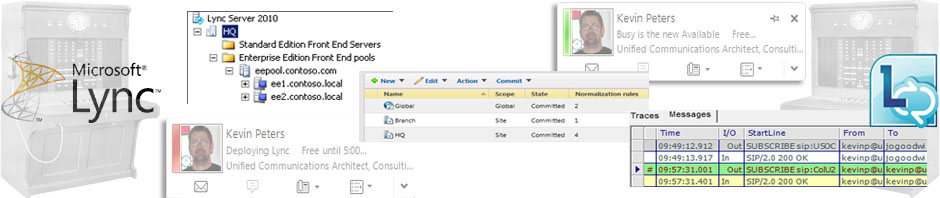While working with a customer I found the need to regularly compare different client, voice and conferencing policies. This meant a lot of time spent staring at 2 policies to see what was different. Since I didn’t feel staring at 2 different policies and trying to find the difference was very useful, I create the new tool StareCompare. This tool allows you to select a type of configuration within Lync and compare the settings for that configuration.
For example, if you would like to see the different between 2 different Voice Policies you can run StareCompare.PS1 and choose “Voice Policy”
Select the first policy you want to compare (in my case Global)
Then select the second policy you want to compare (Tag:Tag Policy)
StareCompare.PS1 then uses the compare-object cmdlet to compare the items, display the differences on top, and then items that are equal on the bottom.
This is a first rev with a limited number of tests, if you would like to see additional items to compare added to StareCompare please comment below and I will add them if I can in upcoming revisions. The utility will also do text files so you can use it to look at those as well
***Hint if you only see “==” under the side indicator everything is the same***
Enjoy!