While working on a Lync Server 2013 deployment I ran into an issue with the commands related to the Lync Backup Service:
- Invoke-CsBackupServiceSync
- Get-CsBackupServiceStatus
When I ran them I would receive the following error
You don’t have required permission to perform Windows Communication Foundation (WCF) call to backup service instance on computer
After doing some digging I found that the account I was using had been inadvertently been removed from the “RTCUniversalServerAdmins” group. Once I added the account back and logged out and back in I could now run the commands. Interestingly enough, if I checked the RBAC roles this command has been assigned to I see “CSAdministrator” and “CSServerAdministrator”, but having those permissions didn’t allow me to run it. When I checked the technet information for the cmdlets I see RTCUniversalAdmins was required for the Get-CsBackupServiceStatus but not the Invoke-CsBackupServiceSync cmdlet (they both actually need it).
I have emailed the Lync Documentation team for more information and will post back here with any updates.
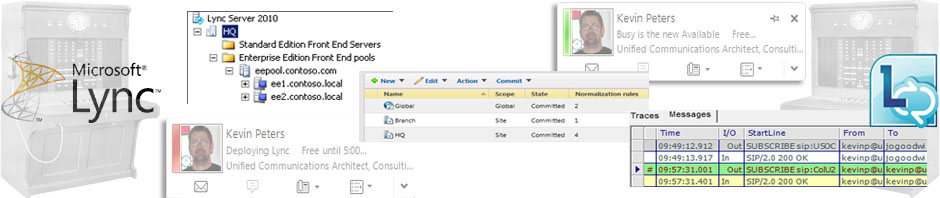
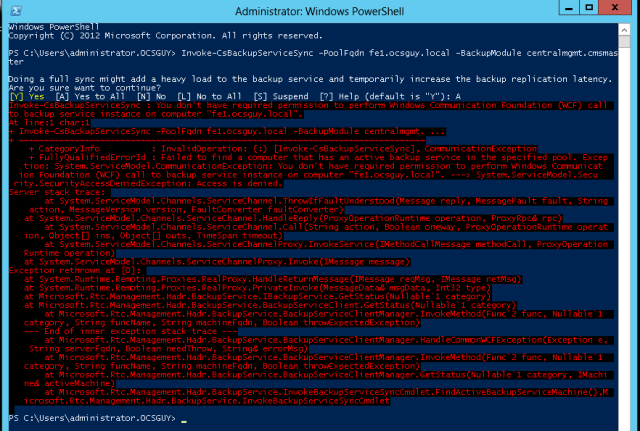
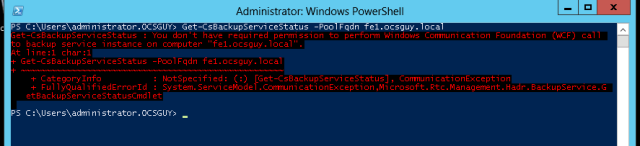



This sounds like the issue many others have seen with the CS* RBAC groups versus the RTC* groups. In my understanding, the CS* RBAC groups only grant permissions to run Lync cmdlets remotely (i.e., via Powershell remoting), whereas only the RTC* groups grant permission to run cmdlets locally on Lync servers. Seems this is the behaviour both in Lync Server 2010 and 2013.