Although most of the blogs I write lean towards the technical side of things, today I was working through some cost savings estimates associated with implementing OCS in our environment at PCMS and I wanted to share. If you following any of the many OCS folks on twitter, I’m sure you’ve seen some other folks post stats like these, so I thought I’d share as well. I’ll start with a little background on our company:
PCMS is a company based out of the UK, but for the purpose of this article I’m only going to speak about our American offices primarily. We have around 100 people in the U.S., around half of those people come into the office on a regular basis, the rest are hardly ever here.
We utilize OCS for our main PBX, with around 25% of our staff still on a legacy system; we plan to move the rest to OCS within the next year.
Now on to the stats:
17394 IM Sessions totaling 171,354 IM Messages
10620 Communicator to Communicator calls totaling 85793 minutes of audio without a PSTN charge (a large number of these cross the pond to folks in our UK office using Communicator)
392 Conferences with 1822 guests, totaling 27732 minutes of conferencing
10692 PSTN calls
What that has meant to us so far, other than the cool factor of having single number reach and IM that works with the big 3 public providers is a good amount of cost savings. We have eliminated a large amount of travel costs by using Live Meeting, and we’ve cut out $4,000 in audio conferencing expenses in the past 3 months alone.
I’m sure many of you have similar stories, not quite as impressive as what Microsoft saved this year, but still a good thing to see.
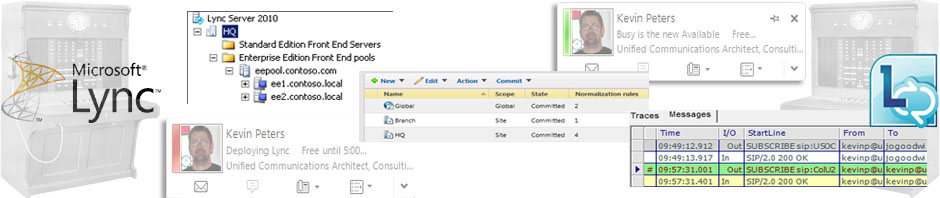


How do u get these numbers?
Is there a script to run or do u see it in the database somewhere?
Allen,
Those stats are from my the archiving/CDR console. This is an optional part of the OCS install and will require an additional database. If you have questions on how to implement let me know.
Thanks for reading!
-kp
I do have an archive server installed and running, what steps are required to gather that information?
Jackal,
You should be able top open your CDR console under Start>All Programs>Microsoft Office Communications Server 2007 R2>Resource Kit>Archiving CDR Reporter. From there you should see all the different values you can report on on the left hand side. Hope this help!
-kp
We decided not to have an archiving server. Now we would like to be able to see some usage stats (still don’t really want to archive messages or calls). Is it fairly easy to add the archiving role, and the additional database?
Phil,
Please have a look here for the details on configuring:
http://technet.microsoft.com/en-us/library/dd425118(office.13).aspx
Also note that the Archiving role can be collocated with the FE server (although its not recommended):
http://technet.microsoft.com/en-us/library/dd425201(office.13).aspx
I’ve done installs with both on the same FE server for small deployments. If you’re doing a medium to large deployment I’d go ahead and break that out.
Hope this helps!
-kp