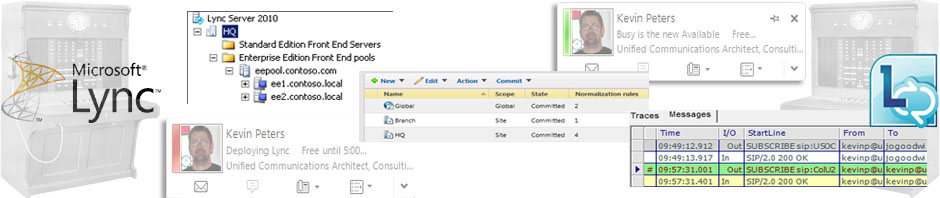Search this site
LyncGuy on Twitter
Tweets by LyncGuyRSS Feed
-
Join 1,816 other subscribers
Blogroll
Tag Archives: Lync Server 2010
Lync Mobility Server Side Bits Available
Quick update, the MCX package is now available from Microsoft. These bits along with CU4 allow you to turn on Lync mobile client functionality. The client bits will be available on the appstores/mareketplaces for the phone some time before the end … Continue reading
Posted in Uncategorized
Tagged Lync 2010, Lync Mobile, Lync Mobile Client, Lync Mobility, Lync Server 2010
10 Comments
Lync Hardware Load Balancer Monitoring Port
If you are using a hardware load balancer, it will do periodic health checks for Lync to make sure it is distributing the load to servers that are functioning. Because of the checks, you may end up with a large … Continue reading
Posted in Uncategorized
Tagged 14502 Lync, Error 14502, LS Protocol Stack, Lync, Lync 2010, Lync load balancer, Lync Server 2010
5 Comments
Group Policy Configuration May Break Presence in Lync
Today, I feel like Bill Murray in the movie Groundhog Day. While working with a customer on a Lync pilot, I ran into an issue where Users on the Lync Pool could not see Presence for Users on any other … Continue reading
Posted in Uncategorized
Tagged Group Policy, Lync 2010, Lync Server 2010, Presence Unknown, SIP Compression
Leave a comment
Logging on a Lync Enterprise Pool
Building a Lync Enterprise Pool allows you to protect your users and services in the event of hardware or software failure on one (or more) servers in your pool. While this is great for redundancy, it can make troubleshooting a … Continue reading
Posted in Uncategorized
Tagged Communicator, Enterprise Edition, Logging, Lync, Lync 2010, Lync Server 2010, Preferred Home Server
5 Comments
Introducing the OCSGuy_QuickUI
This is a utility I wrote to provide a GUI for common power shell tasks. This is a version 1 utility and I do expect to update it semi-frequently. The entire utility is included in a single .ps1 file and … Continue reading
Posted in Uncategorized, Utilities
Tagged Create Reverse Proxy Certificate, Enable Attendee Download, Enable Lync Federation with Office 365, Increase the number of distribution lists, Install Pre-requisites, Lync, Lync PowerShell utility, Lync Server 2010, OCSGuy, OCSGuy_QuickUI, QuickUI, upload Lync phone firmware
7 Comments
Welcome to Lync!
It’s official; the new name of OCS is Lync! With the name change comes a number of new features including revamped management interfaces (Topology Builder, Deployment Wizard and CSCP) and a Management Shell with tons of great new scripting capabilities.
With all of these new features available, and a new way to deploy I thought it would be fitting to cover deploying a topology. To start things off easy we’ll jump into a single box Standard Edition pool. Over the next few articles I will add layers to this deployment until it resembles what you may want to use in your environment.
Keep in mind the RC is for lab use only; it is not a good idea to install this into your production domain. Also, please read the reference documents here:
http://www.microsoft.com/downloads/en/details.aspx?FamilyID=2da9fa26-e032-4dcf-b487-da916ddc508f
Now let’s start with a link to the download:
http://technet.microsoft.com/en-us/evalcenter/ff808407.aspx
For this install you’ll need a DC/DNS/CA server (I named mine lyncdc.ocsguy.local), we’ll bypass that portion of the install to keep the article to a reasonable length.
Once you have your Lync Server on the domain we need to install all the pre-requisites:
Here’s a quick ServerManagerCMD script to make that happen, to use this on the Start menu,to use this open a Command Prompt (Run As Administrator) and paste the information below. For formatting purposes copy this into notepad and make sure when wordwrap is unchecked it is all on one line.
Continue reading
Posted in Uncategorized
Tagged Lync, Lync 2010, Lync Server, Lync Server 2010, Microsoft Lync, Wave 14
70 Comments